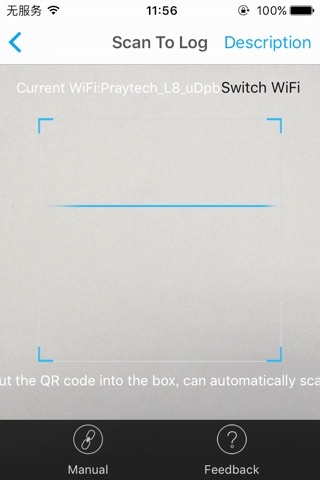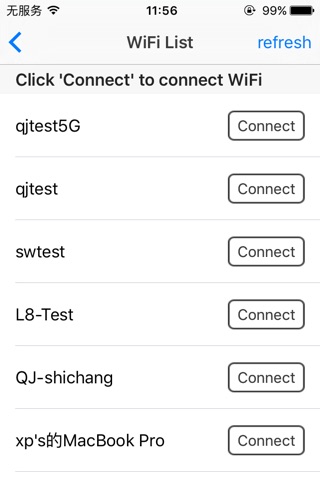poslat odkaz na aplikaci
Pico controller is a remote control which can take you more comfortable control experience.
- connect with smart pico projector. Turn your smartphone into a remote control.
Special instruction:
- When connecting the Pico controller, please make sure that iphone connected to the AP hotspot of the projector, or iphone and projector connected in the same LAN.
- The QR code will come out whenever short press the power button for twice.
- Open the remote APP, if there is connection records, press connect button, it can be automatically connected the device which is most recent connection.